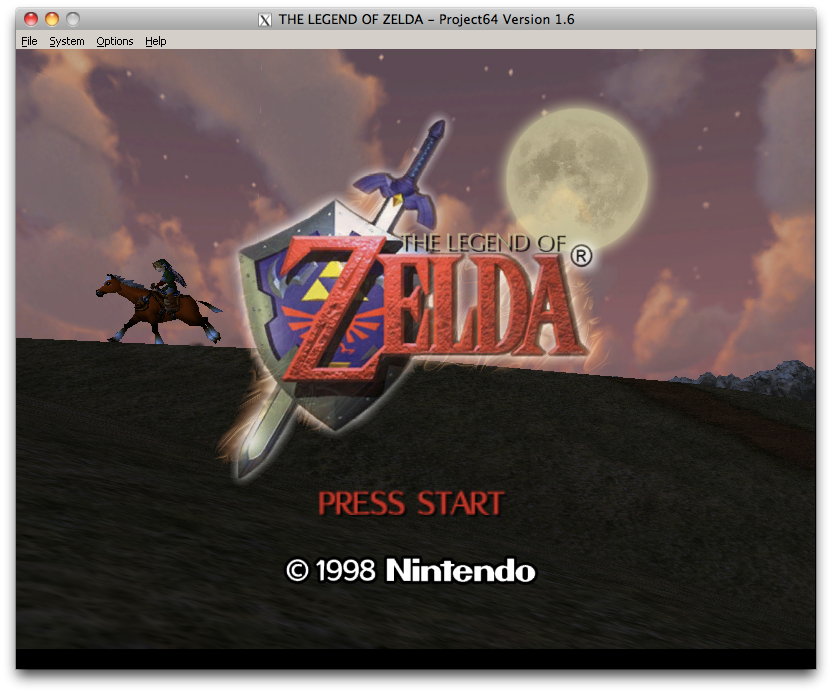This was the sequence of events of what I was trying to do, in a nutshell:
Use the "Glide Napalm WX" plugin in Project 64, running in CrossOver. I kept getting this "cannot find ini file" error. I've been using the prior release, Glide Napalm Public 1.22, which works just fine. Tried Kronenberg's binary. Napalm WX worked (somewhat), but USB detection did not, I have no idea why. Nothing in "winetricks" seemed to help, either. I gave WineBottler a go next, but it seems that Project 64 doesn't play nice with it, not even if I change the plugin/save directories. Lastly, I used MacPorts to install the latest development version. This one detects my USB controller, but gave the same error as in CrossOver.
The 1.22 plugin works fine for each one, but the emulator itself still has some bugs/quirks in Wine/CrossOver.
And just out of curiosity, I decided to try out Kega Fusion and Snes9x 1.52, even though they have excellent OS X ports. It seems that after loading a game, Kega won't show the video until you try to enter full screen, at which point it will fail, but then show the game normally (lots of frame skipping, though). Snes9x didn't give me any sound or video until I fiddled with a bunch of settings, and even then it was very inconsistent and didn't perform well. It didn't even let me configure my buttons.
So yeah, I'm inclined to agree that Wine isn't so hot for emulation, but perhaps there are workarounds for certain things. And Wine development is highly active, so you never know when all this will become much easier.